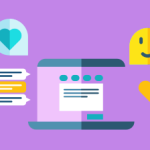Fall 2020 Distance Learning Guide for Families
This guide, which can be easily adapted for your school, includes a run down of what will be similar and different from spring to fall distance learning modes, sample schedules, behavior norms and grading policies, tips for how parents can support their children while distance learning, and a directory of staff who can help with Distance Learning issues -- all in four pages! Once customized for your context, it will be a useful starting point and reference document for staff and families alike.